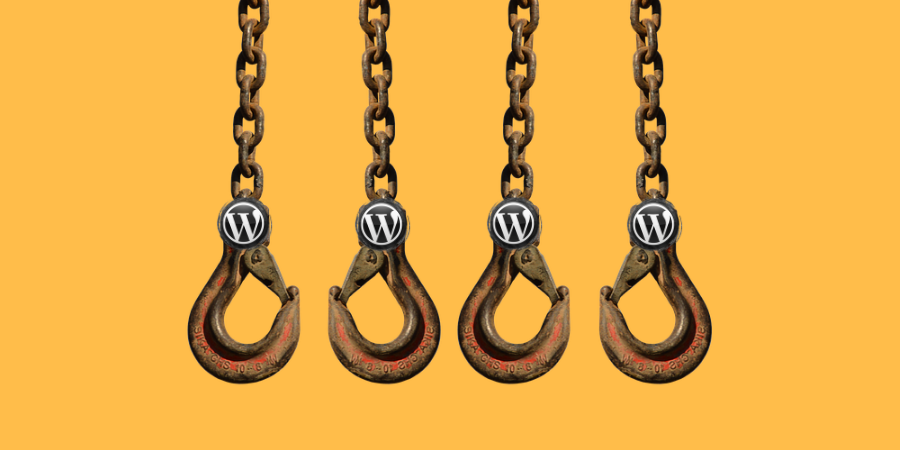
Hooks in WordPress: All You Need to Know
If you search on the Internet for Hooks in WordPress: Actions, Filters, and Examples, you will be on the right page. In this article, we will be discussing about hooks, actions, and filters. Even beginners who face trouble in learning about the above-mentioned topics in WordPress find it useful as it matches up with their knowledge or understanding
Description of hooks, actions, and filters
A normal WordPress page consists of database queries, functions that coordinate with the WordPress and theme to get the desired output of texts, stylesheets, and other files. The person playing the job of the interpreter is your browser. This can be any browser, Internet Explorer, Google Chrome or Firefox. The browser processes it and presents it in a web page.
WordPress believes in customization and this is why in their code they have included hooks.
- Hooks are basically places where outsiders can hang their own code.
- Many of the customized theme code are programmed in PHP using it.
- Hooks get more interesting when they get divided into actions and filters.
Keep reading as we have a lot of interesting stuff coming up!
Actions are basically some sort of extra function that occurs during the loading of a page. For example – you have launched a new product, so you may include a promotional message in your website or create some sort of extra widget or menu. On the other side, Filters helps in the modification of the data while the page gets processed. For example, insert of a new CSS class into the WordPress HTML element. Keeping things short and straight, actions are responsible for doing, whereas filters are responsible for the change in stuff.
When you are just starting out in the coding journey, things may seem a bit complicated and you may not always understand the difference between action and filters though it may be even something basic but don’t get demotivated! In the start, nobody is an expert and this is a normal thing. While you are operating with Filter, you will receive data at a point which you have to return back at the end of the function. On the other side, with action, you don’t receive or modify any sort of data. Instead, you will be given space in WordPress runtime to execute your code.
There are different types of Action and Filter Hooks. If you go on the WordPress Action Reference page, you will come across actions that are under the categories,
- Blogroll Actions
- Actions Run During a Typical Request
- Post, Page, Attachment, and Category Actions (Admin)
- Feed Actions
- Template Actions
- Actions Run During an Admin Page Request
- Comment, Ping, and Trackback Actions
- Dashboard “Right Now” Widget Actions
- Administrative Actions
Actions Functions
has_action()
add_action()
do_action()
do_action_ref_array()
did_action()
remove_action()
remove_all_actions()
doing_action()
If you go on the WordPress Filter Reference page, you will come across the filter that is under the categories,
- General Text Filters
- Template Filters
- Author and User Filters
- Post, Page, and Attachment (Upload) Filters
- Category and Term Filters
- Comment, Trackback, and Ping Filters
- Date and Time Filters
- Rich Text Editor Filters
- Registration & Login Filters
- Advanced WordPress Filters
- Admin Bar
- Widgets
- General Text Filters
- Date and Time Filters
- Category and Term Filters
- Blog Information and Option Filters
- Blogroll Filters
- Registration & Login Filters
- WP_Query Filters
- Redirect/Rewrite Filters
- Link Filters
Filter Functions
has_filter()
add_filter()
apply_filters()
apply_filters_ref_array()
current_filter()
remove_filter()
remove_all_filters()
doing_filter()
When starting with hooks, the first thing you need to understand is to identify the hook you need to hang your code into. After that, writing the code for the execution. If you are someone who is new to WordPress coding and stuff then you may encounter situations when you are stuck and unable to decide upon which hook to use for what! In such cases, places like an online forum and WordPress StackExchange can help to answer your query.
If you want to learn to insert and remove your own functions then you need to first determine some information. For actions, you need to know the name of the hook and the time it will properly run. For functions, it is a little more. You will need to know the name of the hook, the value you will be receiving and sending in return. The final stuff that you would require is the name of the function (where the whole code is present).
To hook into an action, the following code would work: add_action( $hook, $function_to_add, $priority, $accepted_args );
To hook into a filter, the following code would work: add_filter( $tag, $function_to_add, $priority, $accepted_args );
Just remember what you have read till now and you shouldn’t have much problem in executing the code. If you want to unhook, then remove_action or remove_filter along with the name of the hook, function, and priority would work. There are more than 200 Hooks present in WordPress and a little hunt there can reveal a lot of technical content you are searching for.
We hope that this post helped you gain the basic knowledge on hooks. If you found the post helpful then share it with your friends, if you need any more help then, feel free to contact us.
Let’s get in touch
Get a risk-free, no obligation proposal in 1 business day or less.
