
Common WordPress Errors and Their Solutions
WordPress is like an open source content management system which is based on PHP framework and MySQL. It is used in developing and creating informative and SEO friendly websites. WordPress is supported in operating systems like UNIX and Windows and has to be installed on a web server for its proper functioning. The wordpress.org includes the software and archives for plugins and themes which is required for building a website.
While developing the websites with WordPress, the developers come across some common WordPress errors which hinder the normal flow of developing the websites. So, to run the website’s error-free, the WordPress developers need to find the optimal solutions for each encountered errors. In this article, we would come across some common WordPress errors and their solutions which would help us further with a smooth development process.
- WordPress Parse Or Syntax Error
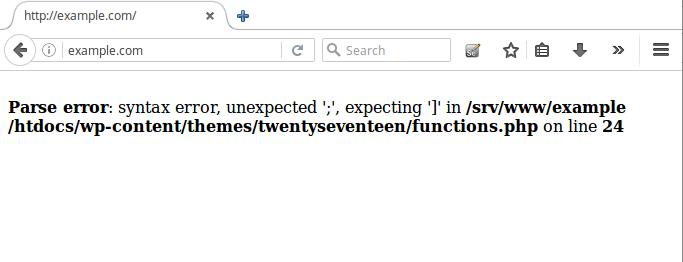
This is a pervasive WordPress error which often occurs while adding code snippets to the developing site via functions.php. Instead of reloading the website it shows the parsed error with the line number on the screen. This is caused due to the dysfunctional code snippet which was applied via functions.php.
The solution to this problem is not so critical which says that the mistake lies in the codes which need to be corrected. This syntax error usually is encountered by the browsers which get trapped even for a missing bracket or semicolon. For fixing this error, the browser will exactly tell which file has the issues and the line number in which the parsing error has occurred. Thus finding out the exact error location via the FTP server would point out the key to the solution of this error.
- Error Establishing a Database Connection
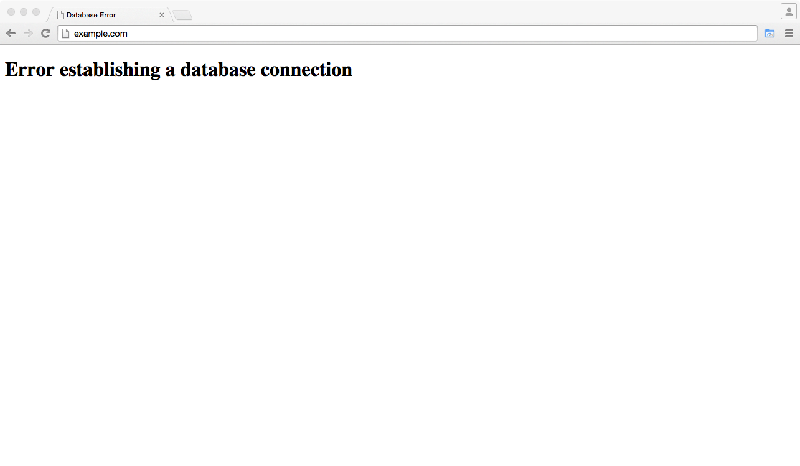
By this error message, the problem gets clear to the developer that there is some problem with the database connectivity of the WordPress site. The database is an essential part of the website without which a place cannot exist. Faulty credentials inside wp-config.php commonly cause this error.
Considering this fact, the solution to this error can be formulated by checking the wp-config.php file, which also contains all the login information for the database that is entered at the time of installation, i.e., database name, username, password, and server. It can be found in the root directory of the WordPress installation. Still, if there is if any problem with connecting to the database the credentials need to be checked for the lineup. Apart from this, there are two other solutions like accessing wp-admin for repairing the database and ‘Talking to the Host’ involves interacting with the MySQL database server, thus checking the maximum size of it.
- White Screen of Death
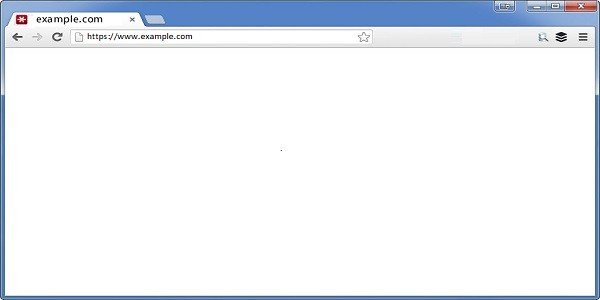
As the name of the error says itself, it means the browser shows a white screen with nothing on it which indicates that the site is gone. This error can either affect the entire site or a part of it and the most troublesome part is when the site goes offline. Since the situation does not point to an error message, the developer needs to try on several things to find out the cause of the error.
Thus to chalk out the solutions for this error need to try out on several things for which the first would be- Increasing the memory limit, the second would be disabling all plugins at once and enabling one by one to uncover which is causing it. The third solution would be using a default theme which can be tested by applying one of the WordPress default themes. The last solution would be enabling the debug mode via inserting the following line of code inside wp-config.php, i.e., “define (‘WP_DEBUG,’ false);” In the mentioned line of code the false need to change to true and update the file on the server to start debugging. This will result in output warnings and errors on the page which would figure out and bit solve the exact problem.
- Internal Server Error
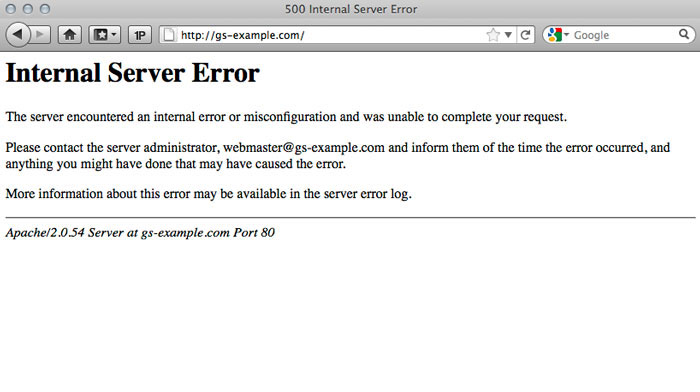
The Internal Server Error is frequently encountered while debugging and running a WordPress website. This error indicates a bug or a problem has occurred with the internal server but incompetent in identifying the exact error and its source.
The error can be solved in several ways as there can be numerous reasons for the error. The first solution would be checking the .htaccess file whether it has got corrupted by accident. The second would be increasing the storage limit of the PHP memory which is present inside wp-config.php. The third try would be deactivating all the plugins at once and then again activating them one by one. The fourth attempt would be re-installing the core files of the WordPress, i.e., wp-admin and wp-includes. The final solution would be ‘talking to the host,’ thus fixing the error on the hosting provider’s side.
- WordPress Sidebar Below Content
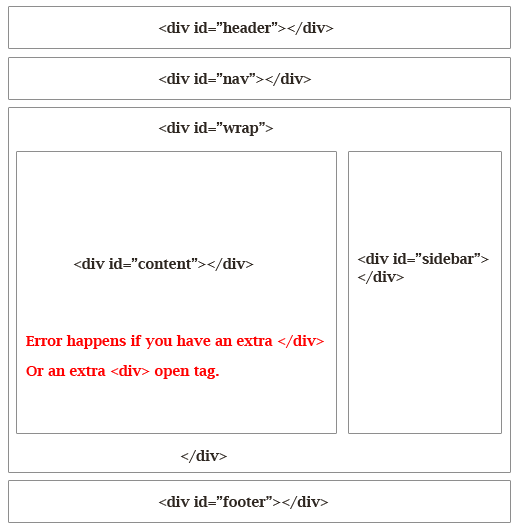
This error is noticed when the sidebar of a WordPress website moves below instead of remaining just next to the main content.
The error can be fixed out by thoroughly checking on the placement of the div tags of HTML by HTML validator and even checking the theme’s style.css can solve it out. Another attempt will be if the float property of the sidebar is eliminated restricting it move left or right. This kind of possibilities can be tracked with the help of Firebug.
- Connection Timed Out
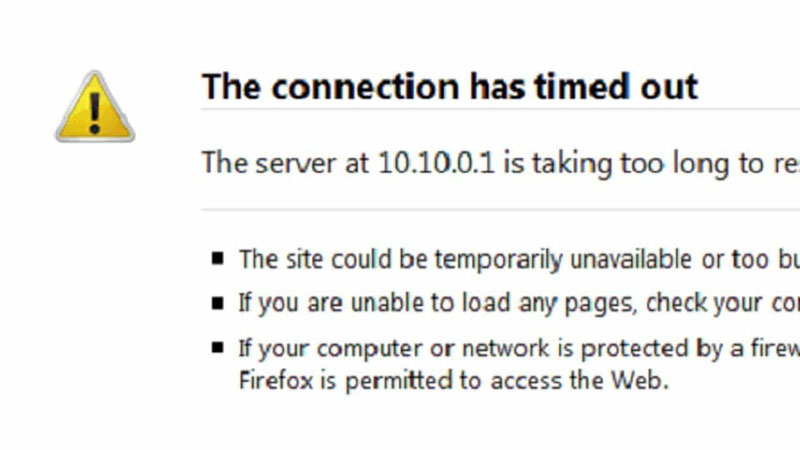
This is a situation when the error is encountered in loading a website for a long time, and a message is shown that the site is not available. This happens when the server takes more load than its threshold.
There are few solutions to solve it to the earliest like— deactivating all the plugins at once and then reactivating them one by one. The other solution would be using a default theme. The third and fourth solution would be increasing the PHP memory limit and contacting the hosting provider.
Conclusive Review
Through this article, we have come across a few common WordPress errors among the long list of common errors which would help the developers to deal with the critical warnings and errors to ensure the smooth running of the code snippets employed to build and create a content management system or an informative website. The solution provided for these errors would narrow down the search for the resolution of the WordPress errors for the developers.
Let’s get in touch
Get a risk-free, no obligation proposal in 1 business day or less.
